Home > Off-Camera Flash Uses For Brightening Landscape Photographs
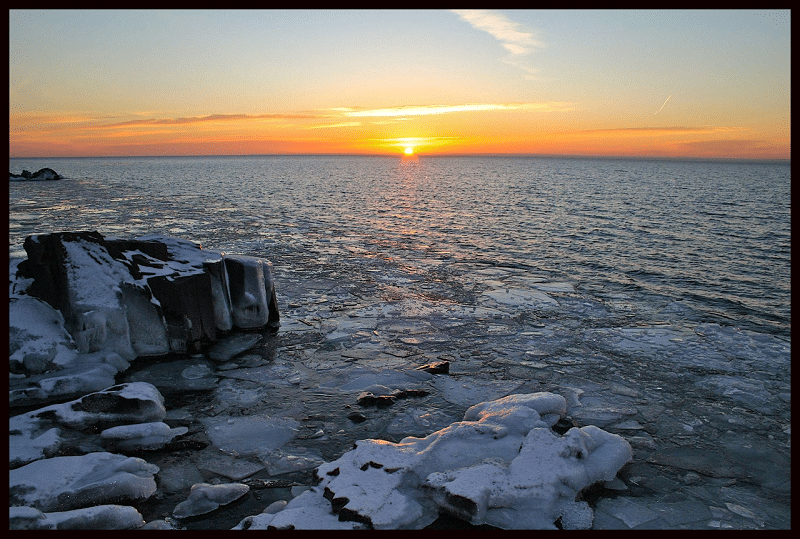
Landscape photography advantage is that, that the scenes in front of us tend to remain still. So we can take images of our scene in multiple exposures, then pick it afterwards with Photoshop together.
This is amazing that only a single flashgun do the work of 10, by painting of light scenes taken during the day with several frames
Portrait experts talk about underexposing the natural light often, then using a flash to brighten the subject. This is a technique that can result in great atmosphere of portraits. So why not use the same method to create a landscape that is bold? The problem comes when neolithic burial chamber subjects in landscape images are larger than people around, means a single flash may not be big or strong enough, to light the whole scene. But there is no need to bring an arsenal of flashes.
First of all, set up your camera on a tripod. Before we turn on the flash, we work out on an exposure that results in an ambient dramatic sky. As we are capturing into the setting sun, this makes most of our scene in dark shade.
Turn on the flash light and set it to manual setting, then take test shots to check the right result. To improve the daylight we need the flash near to full power, especially if we are using a modifier. The closer the flash, the stronger the light and results will be.
Move light around your thing by holding the flash in multiple positions and while pressing your remote release to brighten the flash and camera. Even if you are in the shot, you can remove or edit things later. Paint the subject from everywhere, and also light the surrounding ground.
If you will think your flash complimentary with natural light then it will be very helpful. Fitting a CTO (color temperature orange) gel on the flash helps to match the warmth of the less sunlight. By adding light to the scene from the behind and side, we mimic the direction of the natural light.
By adding the flash light blub in frame, bright highlight can be seen and atmospheric look seems like the sun. It is good to apply gel with a warm CTO, and it will give more realistic feel if the flash is against the brightest side of the sunset so it seems as the sun has broken..
Flash modifiers are worth using as they help to see whether hard or soft light suits your composition. A flash modifier shape like an umbrella or softbox will spread and diffuse the light, giving you softer shades. White umbrella usefor some shots, then fired the flash bare for others.
Select the images in Adobe Bridge that you want to blend with each other, then go to Tools , then Photoshop and finally to Load Files into Photoshop Layers. Select the Layers panel and shift-click between top and bottom to highlight those. Go to Edit > Auto-Align Layers, choose Reposition and in the end hit OK.
Monday – Saturday:
11:30 AM – 9pm
Copyright © 2025. All Rights Reserved.
Website Powered By DABBS Solutions Pvt. Ltd.
Social Chat is free, download and try it now here!