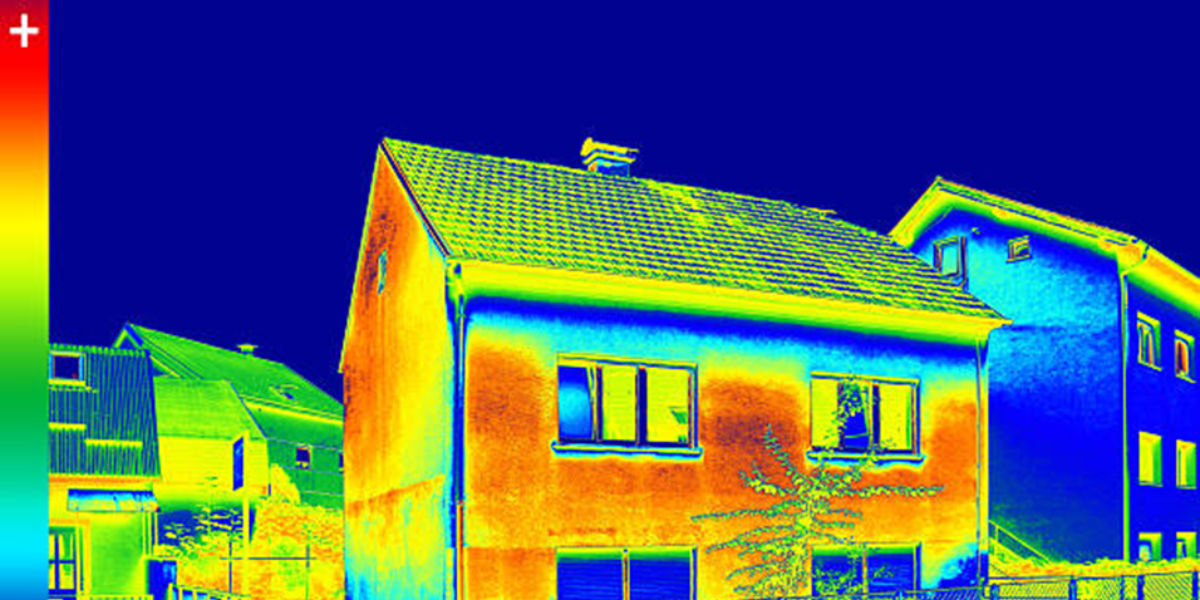In the constantly advancing era of photography, Sony has firmly positioned itself as a pioneer in innovation and excellence. From casual enthusiasts to professional photographers, Sony cameras have become a go-to choice for capturing moments with unparalleled precision and clarity. Let’s explore what makes Sony cameras stand out in a crowded market.

Benefits of Sony Cameras
1. Exceptional Image Quality
Sony cameras boast advanced sensor technology and superior image processing, delivering stunning, sharp, and vibrant images.
2. Impressive Autofocus
Features like Real-Time Eye AF and Real-Time Tracking ensure fast, accurate focus, perfect for portraits, action shots, and wildlife.
3. Superior Low-Light Performance
With excellent noise reduction, Sony cameras excel in low-light situations and are ideal for night photography and indoor shooting.
4. Versatile Lens Options
The E-mount system supports various lenses, offering flexibility for various photography styles.
5. 4K Video Capabilitiessony photography ideas
Sony cameras are a favorite among videographers for their high-quality 4K video recording.
Sony cameras stand out for their exceptional image quality thanks to advanced sensor technology and superior image processing. They deliver vibrant and sharp photos and offer impressive autofocus capabilities with Real-Time Eye AF and Real-Time Tracking, ensuring accurate focus for portraits, action shots, and wildlife.
Want to capture captivating shots and are interested in learning good Sony camera settings for creativity? Don’t worry—we have just the right creative photography techniques for you, upgrading your photography game and helping you stand out from the rest.
Sony Photography Ideas For Exceptional Shots
1. Light Painting Wonders: Painting with Sony
One of the unique Sony camera tricks is their ability to capture the art of light painting. Light painting is a captivating technique that involves using a light source to draw or paint in the air while capturing a long exposure photograph. Sony cameras, known for their excellent low-light performance and long exposure capabilities, are perfect for this creative endeavor. Here’s how you can create mesmerizing light trails and stunning nightscapes:
Equipment and Setup:
- Sony Camera: A model with manual exposure settings and good low-light performance, such as the Sony A7 series.
- Tripod: For camera steadiness during long exposures.
- Light Sources: Flashlights, glow sticks, sparklers, or other light-emitting objects.
- Remote Shutter Release: To minimize camera shake.
Steps:
- Location: Find a dark environment, preferably away from city lights.
- Settings: Set your camera to manual mode. Start with a low ISO (100-400) to reduce noise, a small aperture (f/8 to f/16) for a wide depth of field, and a long shutter speed (10-30 seconds or more).
- Composition: Frame your shot, focusing on the area where you’ll be light painting.
- Painting: Use your light source to draw or paint in the air. Experiment with different speeds and movements to create various effects.
- Capture: Use the remote shutter release to take the photo, allowing the camera to capture the light trails.
Tips:
- Experiment with different colors and types of lights.
- Use multiple light sources for more complex designs.
- Try adding elements of the surrounding environment to improve your composition.

2. Bokeh Bliss: Crafting Dreamy Backgrounds
Bokeh refers to the aesthetic quality of the out-of-focus areas in a photograph. With their superior lens options, Sony cameras produce exquisite bokeh effects. Here’s how to achieve that dreamy background:
Equipment and Setup:
- Sony Camera: Any model with interchangeable lenses.
Steps:
- Aperture: Set the aperture to the widest setting to create a shallow depth of field.
- Focus: Focus on your subjects, ensuring they are sharp while the background blends beautifully.
- Distance: Increase the distance between your subject and the background to increase the bokeh effect.
Tips:
- Use lights or reflective surfaces in the background to create sparkling bokeh.
- Experiment with different focal lengths for varying bokeh patterns.
- Consider the shape of the aperture blades in your lens, as they influence the shape of the bokeh.

3. Infrared Impressions: Capturing the Unseen
Infrared photography captures light beyond the naked eye’s visible spectrum, resulting in surreal and otherworldly images. With a Sony camera, you can explore this fascinating technique:
Equipment and Setup:
- Sony Camera: A model that can be modified for infrared photography.
- Infrared Filter: A filter that blocks the visible light and allows only infrared rays to pass through.
- Tripod: To ensure sharp images due to longer exposure times.
Steps:
- Modification: If you don’t want to modify your camera permanently, use an infrared filter that screws onto your lens.
- Settings: Set your camera to manual mode. Adjust the ISO (100-400), use a small aperture (f/8 to f/16), and use longer shutter speeds (depending on the filter and lighting conditions).
- Focus: Infrared light focuses differently than visible light, so you may need to adjust your focus manually.
- Capture: Take your shot, being mindful of the longer exposure time.
Tips:
- Analyze your images to improve contrast and adjust colors.
- Experiment with different scenes to see which one turns out best.
- Be patient and practice, as infrared photography can be challenging.
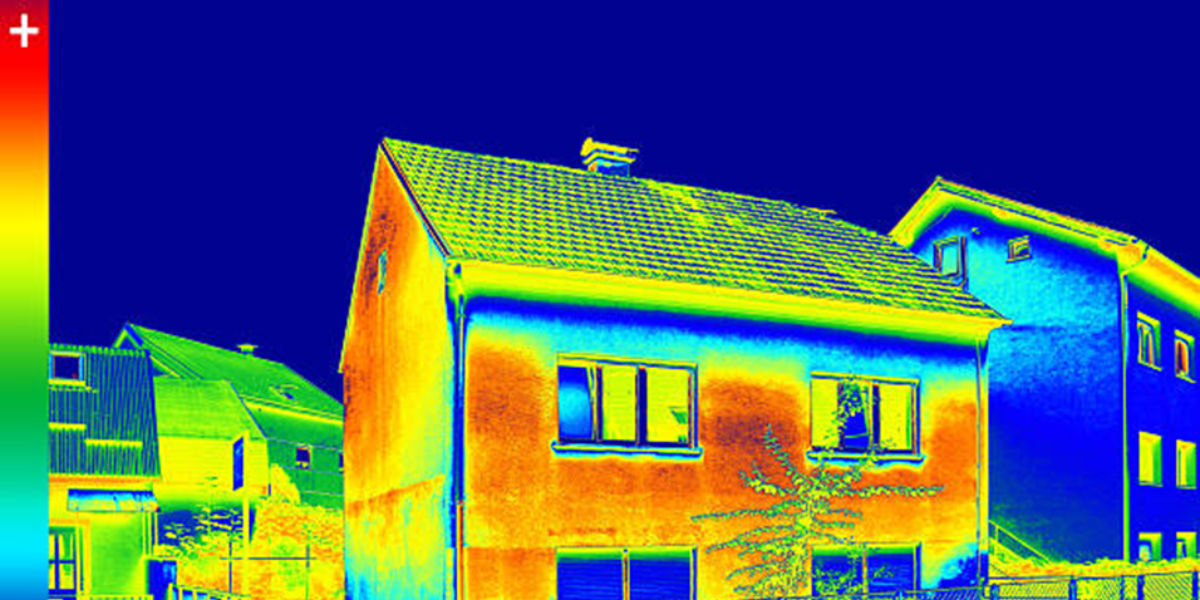
4. High Dynamic Range (HDR) Masterpieces: Balancing Light and Shadow
HDR photography combines multiple exposures of the same scene to capture a wider range of light and shadow, resulting in images with stunning detail and depth. Sony cameras with built-in HDR capabilities make this technique accessible:
Equipment and Setup:
- Sony Camera: A model with HDR functionality, such as the Sony A7 series.
- Tripod: To keep the camera steady during multiple exposures.
Steps:
- Mode: Set your camera to HDR mode if available, or use bracketing to take multiple exposures.
- Settings: Take three or more shots with different exposures (one correctly exposed, one underexposed, and one overexposed).
- Software: Post-processing software like Adobe Photoshop or Lightroom can be used to merge the exposures into a single HDR image.
Tips:
- Use a tripod to ensure all shots are aligned.
- Avoid scenes with moving subjects to prevent ghosting.
- Experiment with different HDR settings and post-processing creative photography techniques for various effects.

5. Tilt-Shift Triumphs: Miniaturizing the World
Tilt-shift photography creates the illusion of miniaturization by selectively focusing on certain areas of the frame while blurring others. Some Sony cameras and lenses offer tilt-shift capabilities:
Equipment and Setup:
- Sony Camera: A model compatible with tilt-shift lenses.
- Tilt-Shift Lens: A lens used to adjust the plane of focus.
Steps:
- Lens Adjustment: Tilt the lens to alter the plane of focus, creating a sharp area surrounded by a blurred background and foreground.
- Aperture: Use a moderate aperture (f/5.6 to f/8) to control the depth of field.
- Composition: Frame your shot from an elevated perspective to increase the miniature effect.
Tips:
- Use scenes with lots of detail and depth, such as cityscapes or busy streets.
- Experiment with different angles and tilting degrees.
- Post-process to uplift colors and contrast, mimicking the look of miniature models.

6. Time-Lapse Treasures: Compressing Time with Sony
Time-lapse photography involves capturing a sequence of images over a period and then combining them into a video, showing shifting changes in the environment. Sony cameras are equipped with those particular settings, perfect for creating stunning time-lapse videos:
Equipment and Setup:
- Sony Camera: A model with interval shooting capabilities.
- Tripod: To keep the camera stable during the shooting period.
- Intervalometer: If your camera lacks built-in interval shooting, an external intervalometer can help.
Steps:
- Settings: Set your camera to interval shooting mode. Choose the interval between shots (e.g., every 1-5 seconds) and the total number of shots.
- Exposure: Use manual settings to ensure consistent exposure throughout the sequence.
- Composition: Frame your scene, considering how it will change over time.
- Capture: Start the interval shooting and let the camera capture the sequence.
Tips:
- Use a wide-angle lens to capture expansive scenes.
- Experiment with different intervals and shooting durations.
- Stabilize your footage in post-processing if needed.

7. Motion Blur Magic: Conveying Movement in Stills
Motion blur can express movement and energy in still photos. By using slower shutter speeds, you can seize wonderfully dynamic scenes:
Equipment and Setup:
- Sony Camera: Any model with manual exposure settings.
- Tripod: To keep the camera steady for intentional motion blur.
Steps:
- Shutter Speed: To capture motion blur, set a slower shutter speed (e.g., 1/15 to several seconds).
- Aperture and ISO: Adjust aperture and ISO to achieve proper exposure with the desired shutter speed.
- Focus: Focus on the area where the motion will occur.
- Capture: Take the shot, allowing the moving elements to blur while static elements remain sharp.
Tips:
- Use different techniques to blur the background while keeping the moving subject relatively sharp.
- Experiment with different shutter speeds for varying levels of blur.
- Use motion blur creatively in sports, cityscapes, or nature photography.

8. Macro Marvels: Exploring the Tiny Worlds
Macro photography reveals intricate details and patterns in everyday objects, making the unseen visible. Sony’s macro lenses allow you to get up close and personal with your subjects:
Equipment and Setup:
- Sony Camera: Any model with interchangeable lenses.
- Macro Lens: A lens specially designed for close-up photography.
Steps:
- Aperture: Use a small aperture (f/16 to f/32) for a greater depth of field, capturing more detail.
- Focus: Manual focus is often more precise for macro shots.
- Lighting: Use additional lighting if necessary, such as a ring light or off-camera flash.
- Composition: Fill the frame with your subject, emphasizing textures and details.
Tips:
- Use a tripod to stabilize your camera.
- Experiment with different angles and perspectives.
9. Creative Composites: Blending Realities
Combining multiple images into a single frame allows you to create imaginative and surreal compositions. Sony’s advanced editing features and powerful post-processing software gives seamless blending of photos:
Equipment and Setup:
- Sony Camera: Any model with good resolution and dynamic range.
- Post-Processing Software: Adobe Photoshop, Lightroom, or similar programs.
Steps:
- Capture: Take multiple photos of different elements you want to combine.
- Alignment: Ensure the images are well-aligned if they are in the same scene.
- Blending: Use layers and masks in your editing software to blend the images seamlessly.
- Adjustments: Fine-tune colors, lighting, and shadows to create a cohesive look.
Tips:
- Plan your composition in advance to visualize the final image.
- Use high-resolution images to maintain quality.
- Experiment with different blending modes and techniques.
2. Monochrome Magic: The Art of Black and White
Black-and-white photography strips away color, emphasizing composition, contrast, and texture. Sony cameras offer excellent monochrome settings and filters:
Equipment and Setup:
- Sony Camera: Any model with monochrome settings.
- Filters: Use color filters to manipulate tones in black-and-white images.
Steps:
- Settings: Set your camera to shoot in monochrome or convert images to black-and-white in post-processing.
- Composition: Focus on strong compositions with clear lines, shapes, and contrasts.
- Lighting: Pay attention to light and shadow, as they are crucial in monochrome photography.
- Capture: Take your shot, ensuring good exposure and sharpness.
Tips:
- Experiment with different lighting conditions, such as harsh sunlight or soft shadows.
- Use color filters to adjust the contrast and tones of your black-and-white images.
- Enhance textures and details in post-processing to add depth to your photos.

To Wrap Up
Unleashing your creativity with Sony cameras involves exploring various techniques to transform ordinary scenes into extraordinary works of art. Whether you’re painting with light, capturing dreamy bokeh, or delving into the unseen world of infrared, the possibilities are endless.
Looking for a Sony camera in Pakistan? What better place than Golden Camera to buy the camera of your dreams? We offer the latest Sony cameras and superior-quality photography equipment in Pakistan to help you capture compelling masterpieces. So, get your Sony camera and equipment, experiment with these techniques, and watch your photographic vision come to life.