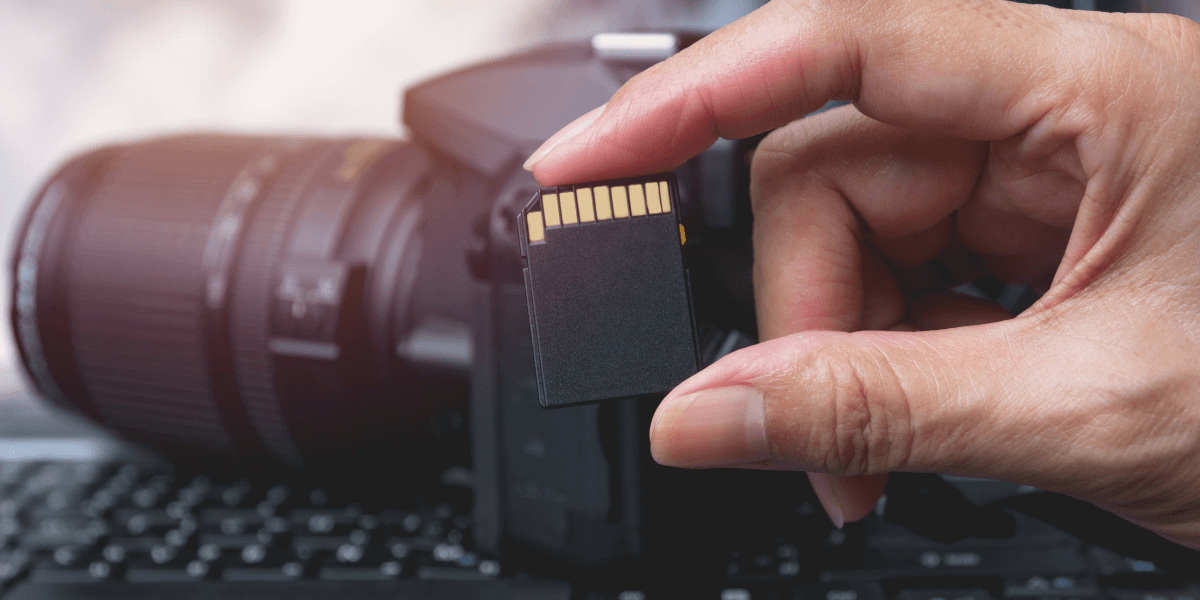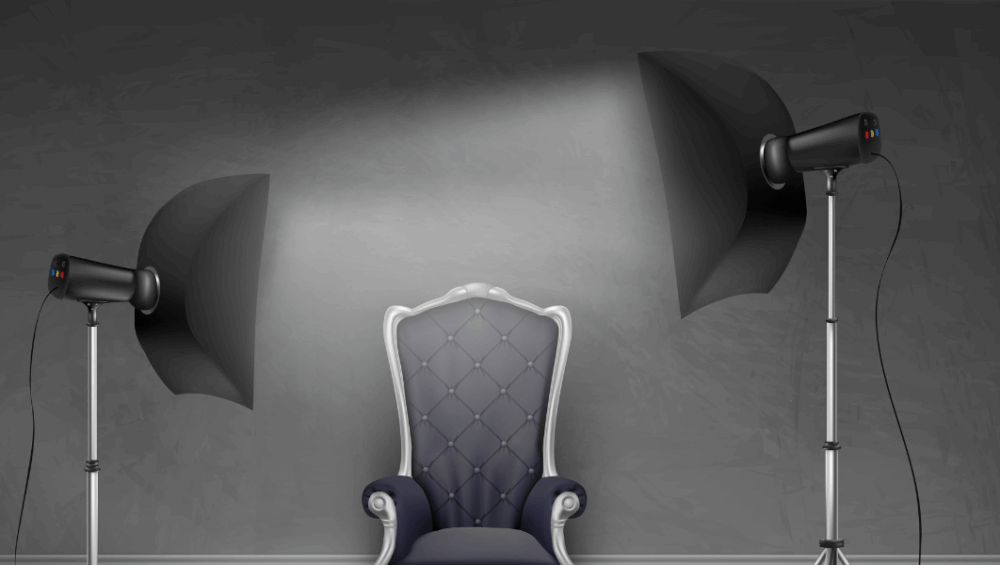Smartphone vs. Professional Camera: Can You Tell the Difference?
In today’s world, where social media and instant sharing have become a part of our daily lives, the need for photography is more important than ever. While there’s often a lively debate about professional camera photography versus smartphone photography, with every new generation of smartphones showcasing incredible camera technology, one question remains: Can you tell the difference between a photo from a professional camera vs a smartphone one? To uncover these differences, let’s explore the technical, practical, and aesthetic aspects.
Sensors
The sensor is the key part of a camera, and larger sensors generally mean better image quality. Smartphones often have smaller sensors due to their multiple cameras. Dedicated cameras, including compact, mirrorless, and DSLRs, have larger sensors, leading to better image quality than smartphones.
Smartphone sensors are getting better. The Xiaomi 12S Ultra, released in 2022, brought back 1-inch sensors, a trend continued by the Xiaomi 14 Ultra. These sensors were mainly used in mid-range cameras, like the Sony RX100 series, and a few higher-end phones. However, they are still smaller than the sensors found in system cameras, such as full-frame, APS-C, and Four Thirds.
The importance depends on personal needs. A smartphone works fine for sunny travel photos, but a digital camera is a better option for low-light, detailed images, or large prints.
Image Quality
Today’s smartphones have amazing high-resolution sensors, advanced image processing, and multiple lenses tailored for various shooting scenarios. They excel in bright environments, delivering sharp and vibrant images that are perfect for sharing on social media or capturing casual moments.
Meanwhile, professional cameras, such as DSLRs and mirrorless models, are designed to provide outstanding image quality. With their larger sensors and enhanced low-light capabilities, they truly shine in just about any setting. Plus, the option to change lenses gives you fantastic control over depth of field, dynamic range, and the overall quality of your images. They’re ideal companions for anyone who loves high-end photography and cinematic videography.
This is how you will be able to tell the difference between the camera quality of a DSLR and a phone’s camera.
Manual Control:
Smartphones are a great way to capture moments easily. They come with some handy manual control options, like exposure compensation and focus adjustments, but they’re mainly designed for quick, point-and-shoot photography. While manual controls are a bit limited compared to professional cameras, they’re perfect for everyday use.
On the other hand, professional cameras offer a whole world of possibilities. They provide extensive manual control over important settings like aperture, shutter speed, ISO, and white balance. This control level is essential for achieving those unique, creative effects we all love, like beautiful bokeh (blurred background) or stunning long-exposure shots.
Lens Options:
Smartphones have really impressive cameras today. While many have fixed lenses or just a bit of zoom, more and more models are introducing multiple lenses. However, they might not match the flexibility of the interchangeable lenses in professional cameras.
Speaking of professional cameras, they open up a world of possibilities. With a variety of interchangeable lenses, professionals can easily adapt to whatever they need. If it’s a wide-angle lens to capture stunning landscapes, a telephoto lens for getting up close with wildlife, or a fast prime lens for those beautiful portraits, the choices are truly abundant.
Resolution
Many smartphones now have high-resolution sensors. The iPhone 15 Pro features a 48MP sensor; some offer 50MP or 64MP. The leading models, Samsung S24 Ultra and S23 Ultra, both boast 200MP sensors. However, a smartphone doesn’t need 200MP for typical use. The main advantage of high pixel counts is pixel-binning, which enhances low-light performance by combining data from multiple pixels into one.

Digital cameras usually have lower resolutions, around 24 megapixels. Higher resolutions, like 61 megapixels, are found in professional models such as the Sony Alpha A7R IV and A7R V. Photographers often use all 61 megapixels for detailed shots. With optical stabilization and sharp lenses, these cameras capture clearer images.
The photography quality between a phone and a camera will speak for itself. When comparing photography quality between a phone and a camera, you will easily see the difference if you open it on a bigger screen and zoom in on every area of the picture.
Autofocus
A reliable autofocus system in photography can mean the difference between capturing and missing a shot. For street, action, or wildlife photographers who work with unpredictable subjects, an autofocus system must quickly lock on and maintain focus as the subject moves.
Smartphone autofocus has advanced significantly, particularly with newer models featuring phase-detect on-chip autofocus and video tracking. Meanwhile, digital cameras have improved considerably with AI-powered subject-detection autofocus, automatically recognizing and maintaining focus on subjects like humans, animals, and vehicles.
This isn’t a new feature; deep-learning subject-recognition autofocus first appeared on the Canon EOS-1D X Mark III in 2020. It was a pro-level DSLR, but the feature has expanded to enthusiast cameras like the Fujifilm X-T5 and entry-level cameras like the Canon EOS R50. If you’re looking for the best Canon professional DSLR camera, you can get it from Golden Camera.
Combine this with super-fast phase-detection autofocus systems in almost all modern mirrorless cameras, and you’re shooting in cheat mode. Phones offer face detection, and selecting the focus on the phone is intuitive; you simply tap the screen where you want the camera to focus. For now, it’s no contest.
DSLR vs Camera Phone Comparison
Go through this comparison, and you will know about the smartphone camera vs DSLR:
| Feature | Smartphones | Digital Cameras (Compact / Mirrorless / DSLR) |
| Sensor Size | Small sensors, though improving (e.g., 1-inch in Xiaomi 12S Ultra/14 Ultra). | Larger sensors (Full-frame, APS-C, Four Thirds) provide better image quality, especially in low light. |
| Image Quality | Excellent in good lighting, great for social media. Limited in low-light or high-detail scenarios. | Superior quality in all conditions, better dynamic range, depth, and detail. Ideal for large prints and pro use. |
| Manual Control | Limited manual control (e.g., exposure and focus). Designed for ease and speed. | For creative flexibility, full manual control over aperture, shutter speed, ISO, and white balance. |
| Lens Options | Mostly fixed lenses or limited multiple-lens setups (ultra-wide, telephoto). | Interchangeable lenses for every use-case (wide-angle, telephoto, prime, macro, etc.). |
| Resolution | High megapixel counts (e.g., 200MP in Samsung S24 Ultra). Pixel binning enhances low-light performance. | Generally lower MP (e.g., 24MP to 61MP), but better clarity and detail with high-end lenses and larger sensors. |
| Autofocus | Advanced features like face detection, phase-detect, and tap-to-focus. | AI-driven autofocus with subject recognition (humans, animals, vehicles). Faster and more reliable for pros. |
| Best For | Every day use, travel, social media sharing, quick and easy snapshots. | Professional photography, artistic control, low-light shooting, and large-format prints. |
Final Thoughts
Once you hold smartphones and cameras and use them to their full potential, you will know everything about them. You can easily tell the difference between a smartphone and a DSLR. You will know everything about them. Both devices have their own advantages; however, you will get an edge with a professional camera, while the smartphone might struggle in some areas.
If you’re thinking about getting a professional DSLR camera, Golden Camera is a fantastic choice. It’s the best camera shop in Karachi, and we’ll help you find exactly what you need.