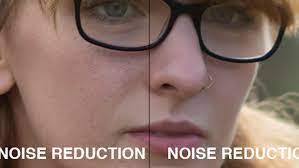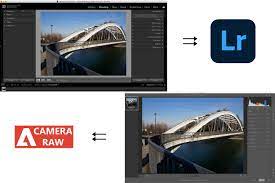- Camera
- Camera Lenses
- Camera Gimbals
- Camera Accessories
- Abs Flight Case
- Articulated Magic Arm
- Bag Case
- Batteries Power
- Blackmagic Accessories
- Camera Carry Strap
- Camera Dry Box
- Cleaning Kit
- Cups
- Dji Accessories
- Filters Accessories
- Flash Diffuser
- Gopro Accessories
- Insta360 Accessories
- Laptop Accessories
- Lens Hoods Caps
- Memory Cards
- Micro Photography
- Tripods Support
- Drone Camera
- Video Lights
- Lighting & Studio Accessories
- Pro Audio
- Studio Production
- Mobile Gimbal
- Gaming Consoles
- Apple Macbook
- Top Selling
Photography Aspect Ratio: What Is It and Why Does It Matter?
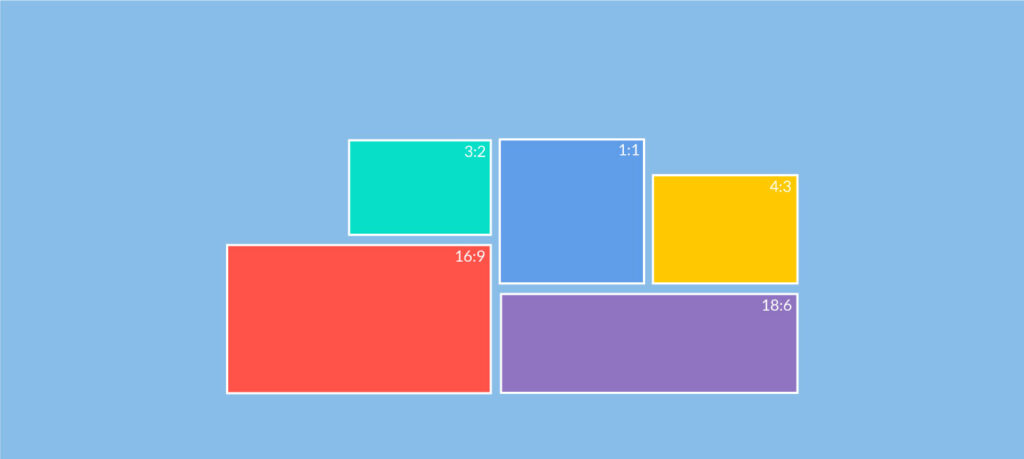
What are aspect ratios in photography? How does an aspect ratio affect your images? And how can you change the aspect ratio once you’ve taken a photo?
In photography, aspect ratio represents the relationship between the width and the height of an image. It can be expressed as a number followed by a colon and followed by another number, such as 3:2, or by a decimal number such as 1.50 (which is simply the long side divided by the short side). Some even prefer to express aspect ratio as a decimal, followed by a colon and number 1, such as 1.50:1.
You can easily visualize any aspect ratio by allocating units to the width and the height of an image. For example, a 4:3 aspect ratio would consist of 4 equal size units for its width and 3 equal size units for its height. Similarly, an image with a 3:2 aspect ratio would be represented by 3 equal size units for its width vs 2 units for its height, as shown below:
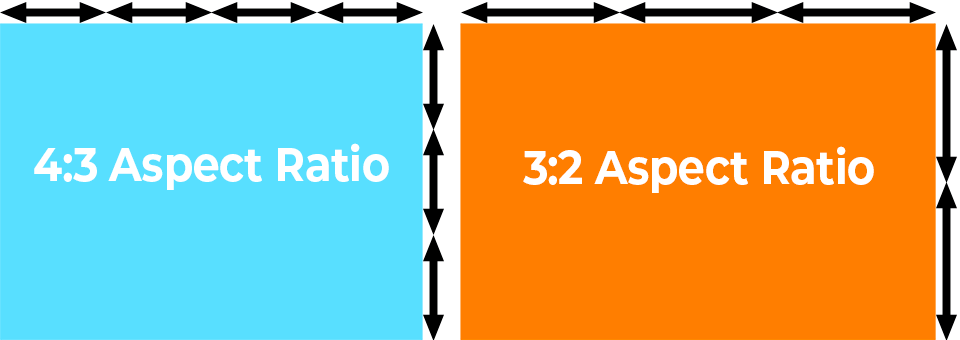
Why does aspect ratio matter?
Different aspect ratios will produce different types of compositions.
For instance, a square, 1:1 aspect ratio tends to produce very balanced, often confined images.
A 4:5 or a 3:2 aspect ratio offers a bit more space within the frame.
And a 16:9 aspect ratio gives a lot of room for expansion along the image edges.
Common camera aspect ratios
Virtually every camera sensor offers one of two aspect ratios:
3:2 aspect ratio
A 3:2 aspect ratio is used by 35mm crop-sensor and full-frame DSLRs, some Leica medium format cameras, most mirrorless cameras, high-end compact cameras, and most 35mm film cameras. This aspect ratio has been with us ever since Leica made the first 35mm film cameras in the early 20th century.
4:3 aspect ratio
The 4:3 aspect ratio is used by Micro Four Thirds cameras, many compact cameras, some medium format digital cameras, as well as medium format film cameras using the 6 cm x 4.5 cm format.
Why Aspect Ratio is Important
Understanding the fundamentals of aspect ratio is very important, because of the way it affects your final image. This can be especially critical at the time of physically capturing a photograph.
For example, if you capture an image with a camera in its native 4:3 aspect ratio and cram your subject or important elements of the scene to the edges of the frame, you might not be able to crop the image to wider aspect ratios.
Pro Tip
Need to crop to a certain paper size in Photoshop?
Just enter the size of your print as the ratio in the width and height boxes, just as you did in the example above (for example, 8.5:11).